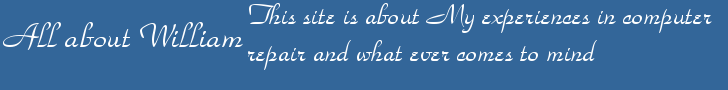One Question i have gotten from a reader is
What is my favorite anti-virus program? What if money was no object?Well i use to Recommend Avg no mater what, i now recommend McAfee. If you can afford it, but if money is tight than Avg is a good choice.
Some of the things i like about McAfee are :
- It is has a good anti-virus engine
- It stays out of your way
- It has a good firewall
- It catches all the viruses i have ever had
The anti-virus software i recommend you never get now is Nortan they use to be good but now they slow down your computer and likes to block certain internet programs that are commonly used.