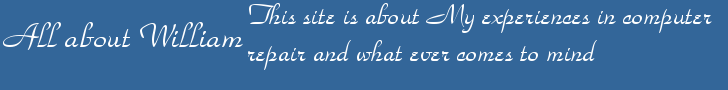This is not so common of a question but something i believe should be answered here
Should i run more than 1 firewall?
This is simple no. Firewalls work by filtering your internet trafic so it slows down the internet for you by a small amount. Now when you install 2, 3, i have seen them all the way up to 8, you start noticing a difference as one filter filters the other. I will not go into detail about firewalls here but you should run just one. If you run Windows XP sp2 than you can use that firewall without to much worry.
If you would what to read more about firewalls than
hereANY OPINIONS ON THIS PAGE ARE PROVIDED "AS IS", WITHOUT WARRANTY OF ANY KIND, EXPRESS OR IMPLIED, INCLUDING BUT NOT LIMITED TO THE WARRANTIES OF MERCHANTABILITY, FITNESS FOR A PARTICULAR PURPOSE AND NONINFRINGEMENT. IN NO EVENT SHALL THE AUTHORS OR COPYRIGHT HOLDERS BE LIABLE FOR ANY CLAIM, DAMAGES OR OTHER LIABILITY, WHETHER IN AN ACTION OF CONTRACT, TORT OR OTHERWISE, ARISING FROM, OUT OF OR IN CONNECTION WITH THE SOFTWARE OR THE USE OR OTHER DEALINGS IN THE ARTICAL